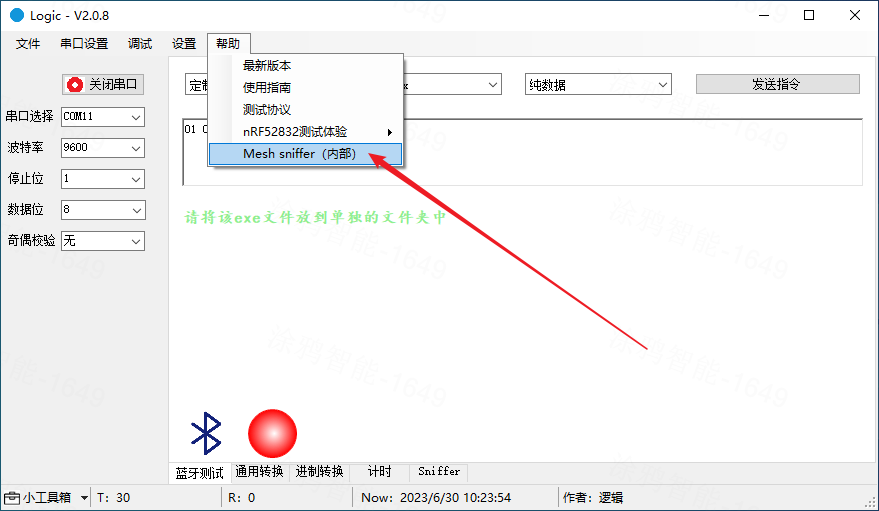Product Introduction
Basic Functions of the Logic Host Application:
- Testing Bluetooth protocols (Adv, Scan, Connect, Datacom)
- Obtaining/setting basic embedded device information (PID, Mac, Version, cloud time, random number)
- Testing advanced features (weather service, big data transmission, scene control, remote control data parsing, local timing, classic Bluetooth)
- Testing peripheral functions of the chip (GPIO, UART, PWM, ADC, SPI, IIC, RTC, Flash, Watchdog, Power Management)
- Customizing data (Hex, Str, with checksum, auto-accumulation, auto-accumulation Str)
- General Purpose Conversion (String2Hex, String2Hex, Checksum, CRC, Base64, Time Difference)
- Number Converter (Decimal, Hexadecimal, Binary)
- Timing (supports keyboard control)
- Mesh packet capture (parsing application-layer data)
This application is primarily used for debugging Bluetooth devices, communicating with the device through the serial port (default baud rate is 9600). The functions are comprehensive, the operation is simple, and users can click directly to experience it.
Software Acquisition
Click to Get the Latest Version
Green software, no installation required, double-click to run. (If a pop-up prompt appears, click Read More.) → still run (That's it)
A configuration file is generated during the software run, and it is highly recommended to place the downloaded exe file in a separate folder.
If you need to update the version, click Help → latest version(it is recommended to keep the latest version)→ OK After the update is successful, the software will be automatically opened, and you can use the new version directly:
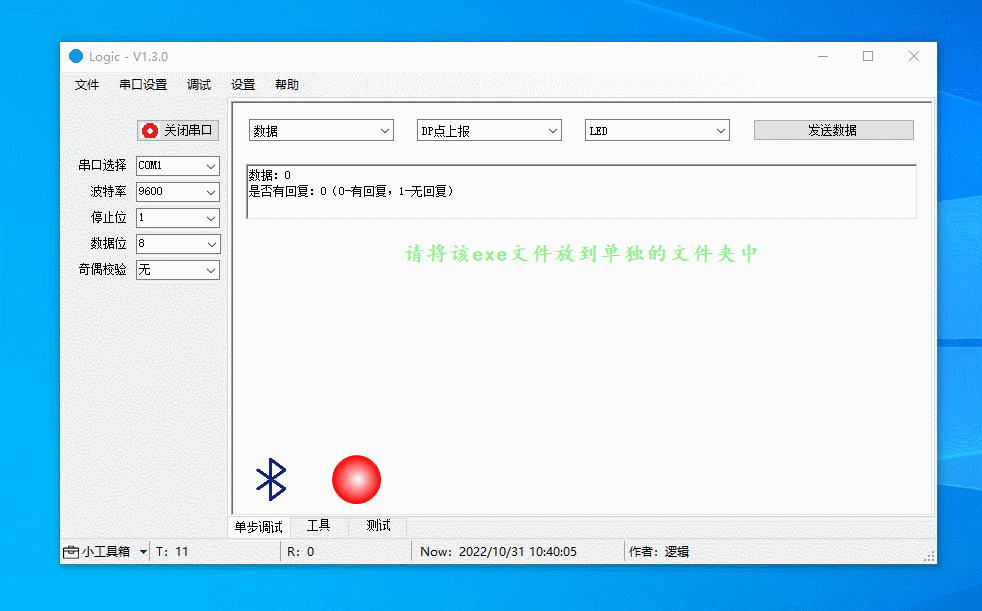
User Guide
Click Help → User Guide
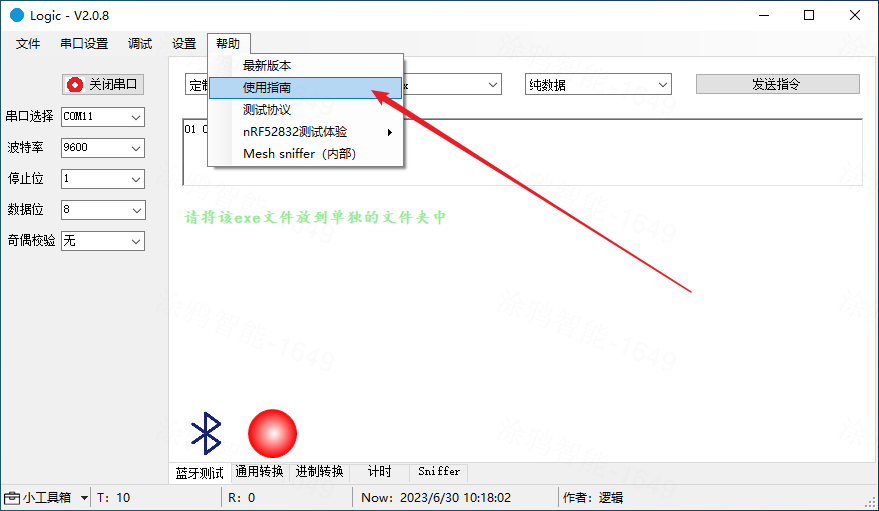
Test protocols
Click Help → Test protocol
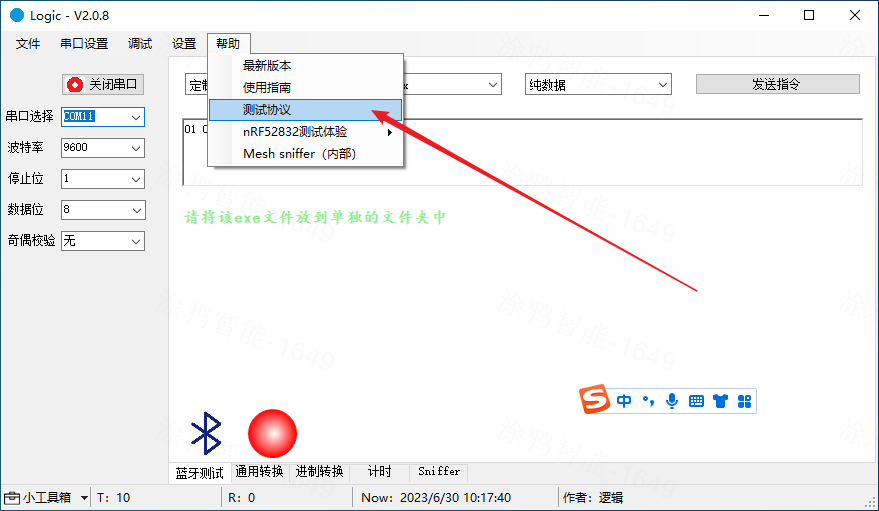
Key features:
Please refer to [Bluetooth\] nRF52832 Development Preliminary Study (TuyaOS)
Other features
General Purpose Conversion
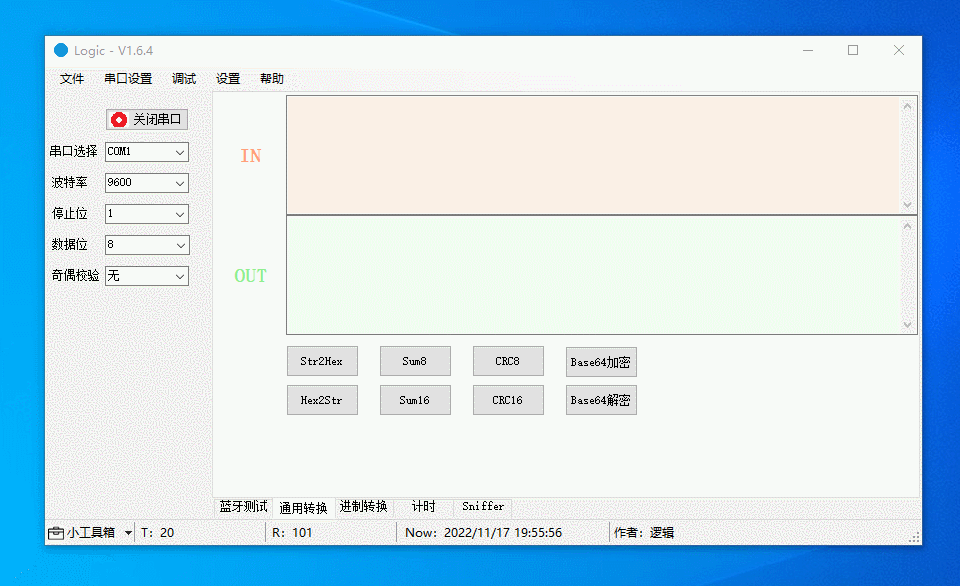
Number Converter
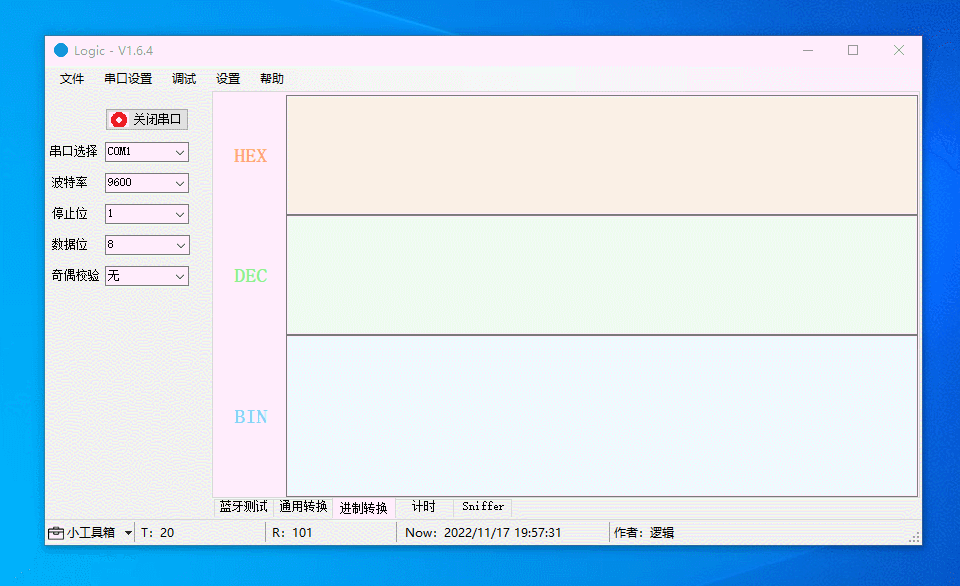
Timing
Support keyboard operation:
Spacebar: Start/Stop
Enter key: Record
Delete key: Clear
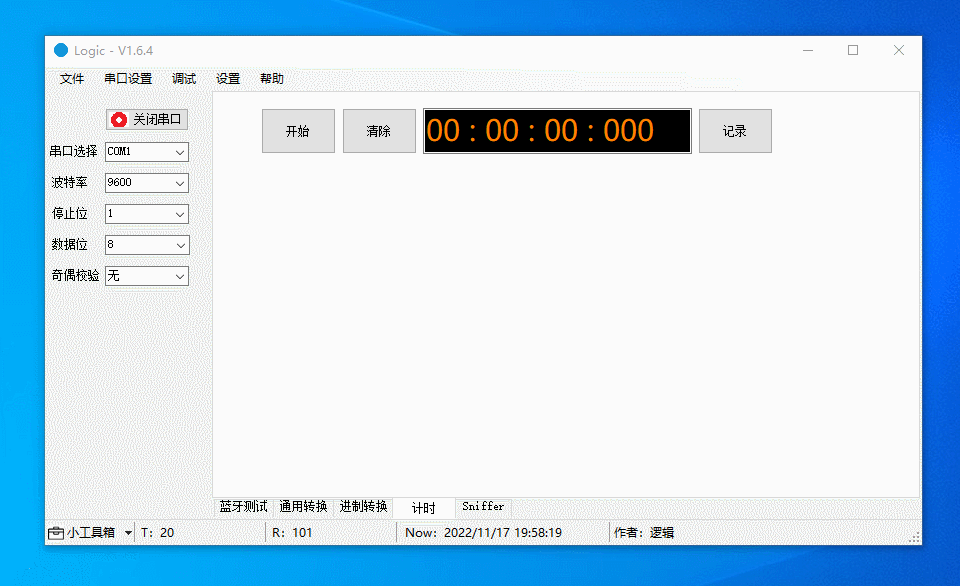
Mesh Packet Capture (Sniffer)
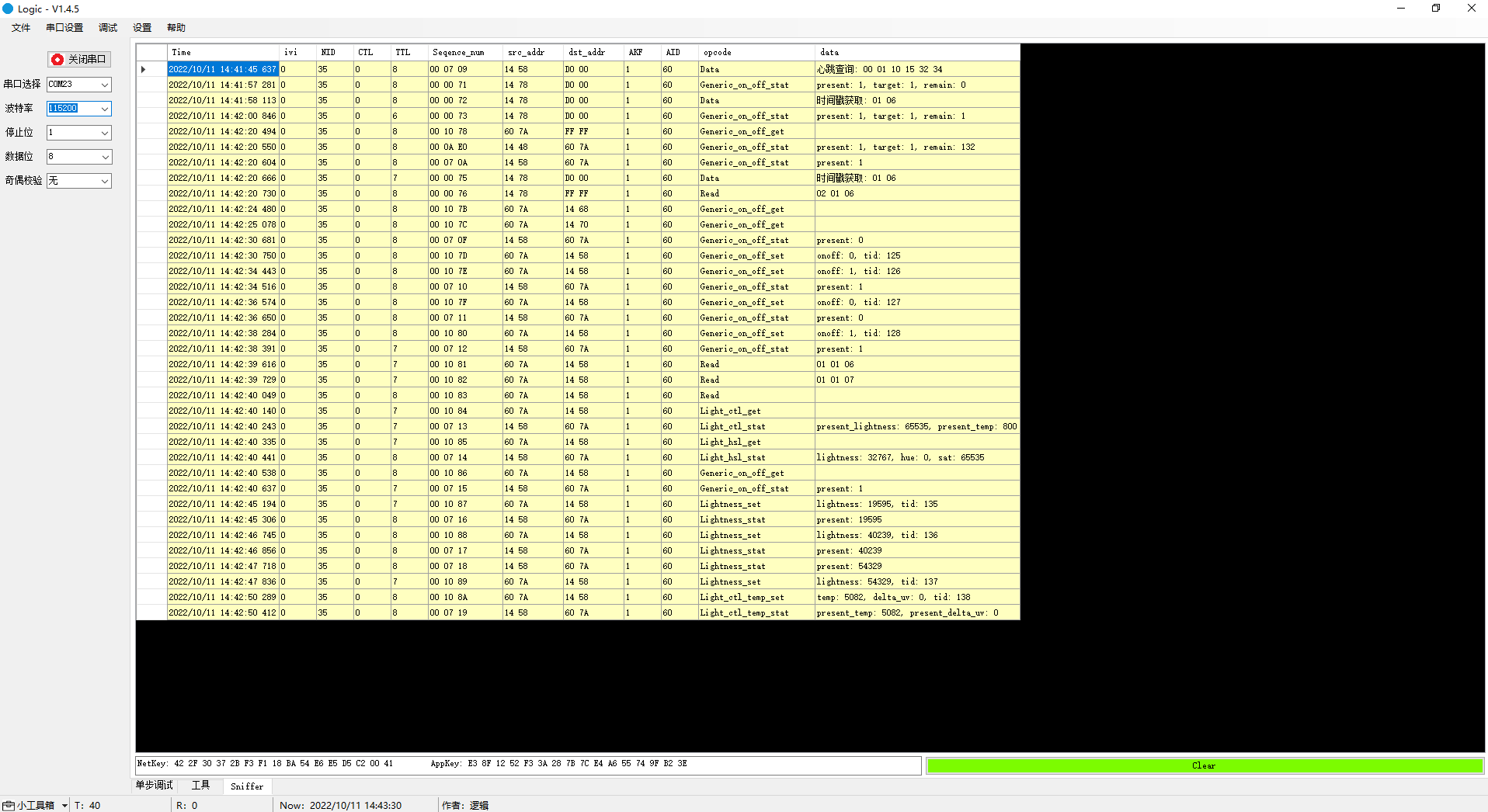
Tuya insiders please refer to the tutorial below. Developers please ask questions in the TuyaOS Developer Forum Bluetooth Section